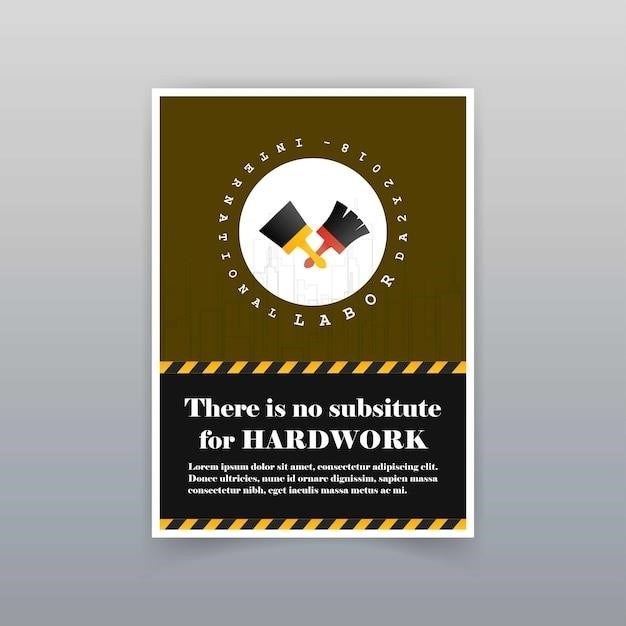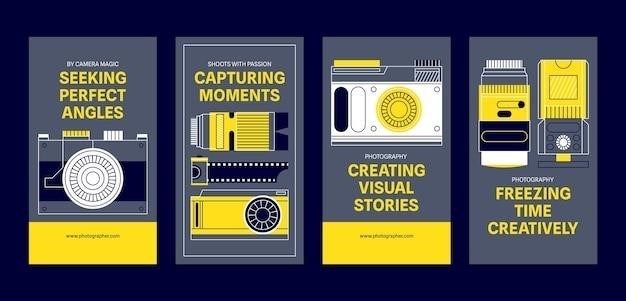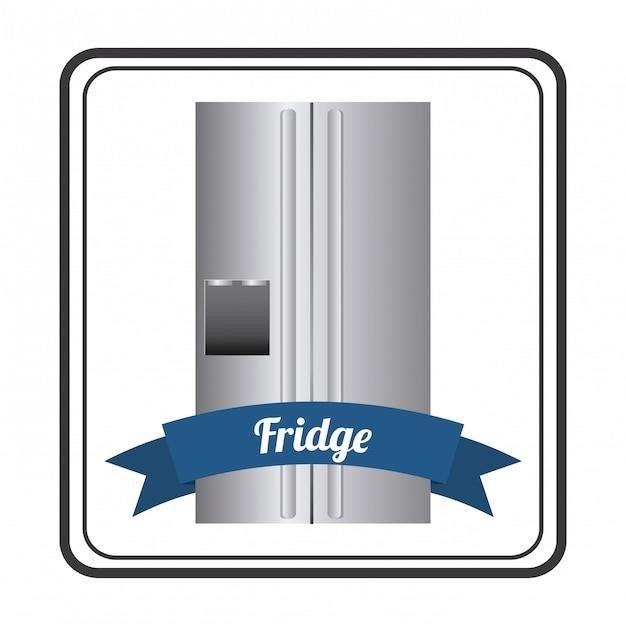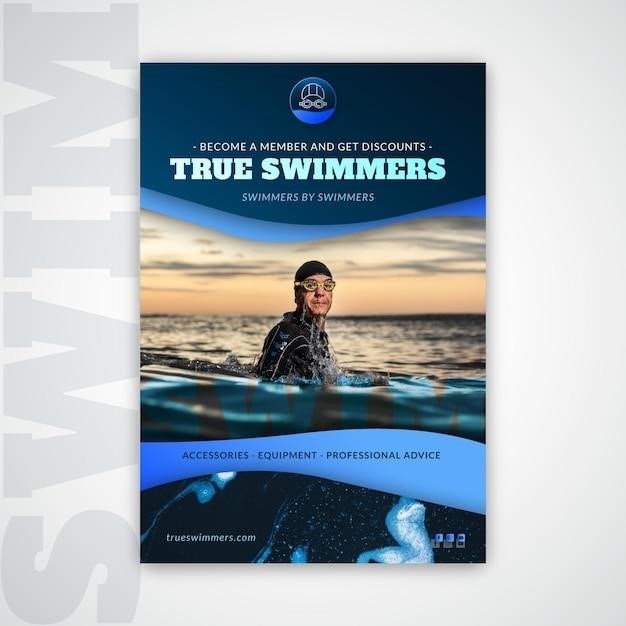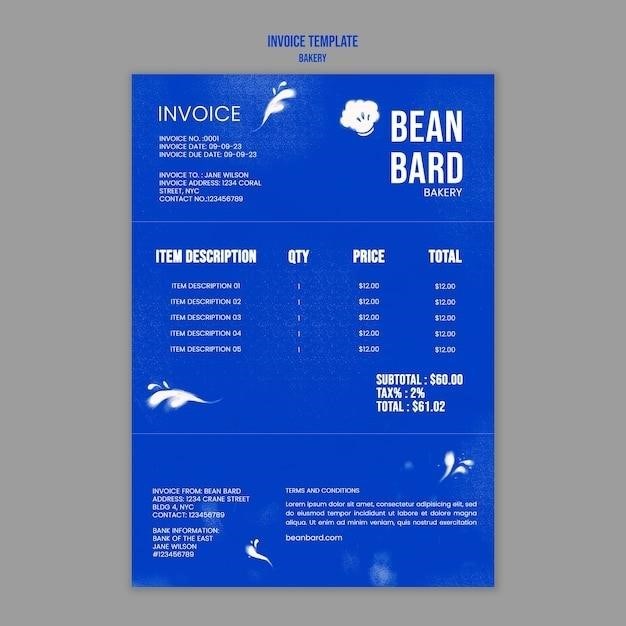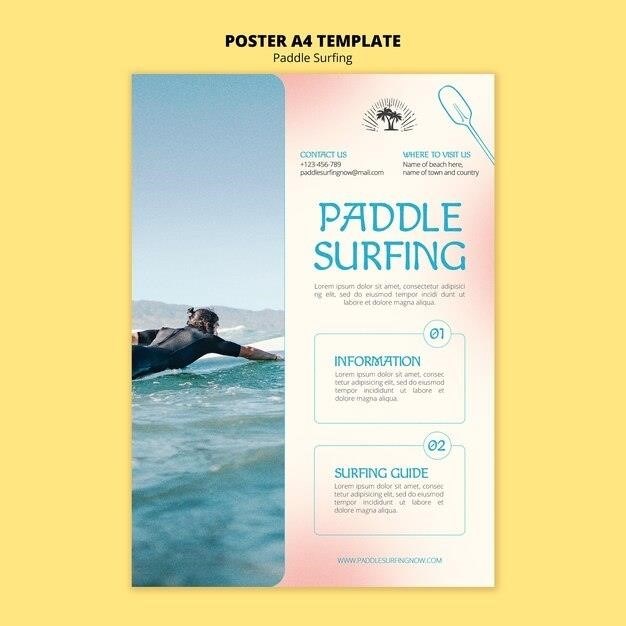RP4-CH11 Manual⁚ A Comprehensive Guide
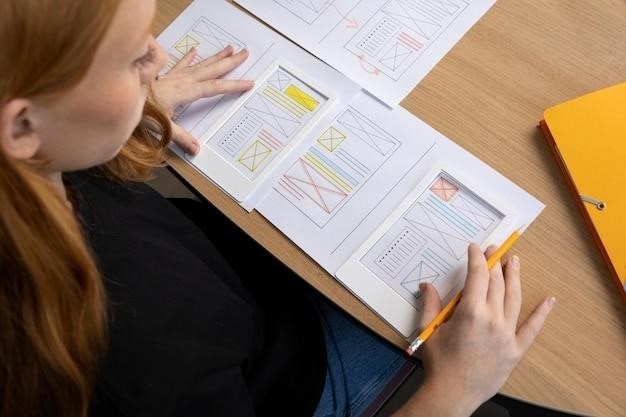
This comprehensive guide provides a detailed overview of the PAC RP4-CH11, a radio replacement and steering wheel control interface designed for select Chrysler, Dodge, and Jeep vehicles. This manual will cover installation instructions, steering wheel control programming, troubleshooting tips, product specifications, and frequently asked questions.
Introduction and Features
The PAC RP4-CH11 is a versatile interface that allows you to replace your factory radio in select Chrysler, Dodge, and Jeep vehicles with an aftermarket radio while retaining crucial factory features. This interface is designed to work with vehicles equipped with MSCAN or LSFT-CAN databus radios, ensuring compatibility with a wide range of models. Its key feature lies in its ability to retain factory functions, such as steering wheel controls (SWC) and the vehicle entertainment system (VES), providing a seamless transition to aftermarket audio. The RP4-CH11 also incorporates amplifier retention, allowing you to continue utilizing the factory audio amplifier for enhanced sound quality. Furthermore, this interface offers data bus-driven outputs, including retained accessory power (RAP), vehicle speed sensor (VSS), and illumination, enhancing functionality and convenience. The RP4-CH11 is pre-programmed to support all factory SWC functions, eliminating the need for programming in most cases. However, if you wish to customize the SWC functions, the interface allows for reassignment of functions to different buttons.
Installation Instructions
Installing the PAC RP4-CH11 is a straightforward process, but it’s essential to follow the instructions carefully to ensure proper functionality and avoid any potential damage. Before starting the installation, it’s crucial to have the latest version of the Interface Updater, as using an outdated version can compromise the interface’s software. Begin by disconnecting the vehicle’s battery to prevent electrical hazards. Locate the factory radio and disconnect its power and antenna cables. Next, identify the vehicle’s CAN-BUS wires and connect them to the corresponding terminals on the RP4-CH11. Connect the RP4-CH11’s output cables to the aftermarket radio, ensuring proper connections to the power, speaker, and antenna terminals. Once all connections are secure, reconnect the vehicle’s battery. Turn on the ignition and verify that the LED on the RP4-CH11 illuminates. Finally, test the steering wheel controls and other factory features to ensure they are functioning correctly. Remember to refer to the RP4-CH11 manual for detailed diagrams and specific instructions tailored to your vehicle model.
Steering Wheel Control (SWC) Programming
The RP4-CH11 comes pre-programmed to support the factory steering wheel control functions for your vehicle. However, if you wish to reassign the SWC functions to different buttons or customize their behavior, you can program them using the interface’s programming button. To program the SWC, press and release the programming button on the side of the interface. The LED will flash, indicating that the interface is in programming mode. Press the SWC button you want to program. The LED will flash a specific number of times, corresponding to the function assigned to that button. Press the desired function button on the aftermarket radio. The LED will flash again to confirm the programming. Repeat this process for each SWC button you want to reprogram; To restore the SWC to its default settings, press and release the programming button once and wait for 7 seconds. The LED will flash 4 times to confirm the reset. Remember to consult the RP4-CH11 manual for specific instructions and a detailed list of SWC functions available for programming.
Troubleshooting
If you encounter any issues during the installation or operation of the RP4-CH11, this troubleshooting section can help you diagnose and resolve common problems. If the steering wheel controls are not working, ensure that the SWC connections are secure and that the interface is properly programmed. If the audio system is not producing sound, check the speaker connections, the audio settings on the interface, and the amplifier status. If the instrument cluster information is not displayed, verify that all required connections are made correctly and that there are no specific settings in the interface menu that need to be adjusted. If the LED on the interface is not illuminated, check the power connections, the fuse, and the ground connection. Remember to consult the RP4-CH11 manual for detailed troubleshooting steps and solutions for specific problems. If you are unable to resolve the issue, contact PAC Audio technical support for assistance.
Product Specifications
The PAC RP4-CH11 is a radio replacement and steering wheel control interface designed for select Chrysler, Dodge, and Jeep vehicles. This interface allows you to replace the factory radio with an aftermarket radio while retaining factory features such as steering wheel controls, vehicle entertainment system, and the factory audio amplifier. The RP4-CH11 features a pre-loaded software that includes amplifier retention, steering wheel control programming, navigation-based output signals, and more. The interface supports MSCAN and LSFT-CAN databus radios and comes with various harnesses for connecting to different vehicle wiring configurations. The RP4-CH11 also features a LED indicator to provide feedback during installation and operation. The product specifications are not publicly available, but you can find detailed information in the RP4-CH11 user manual or by contacting PAC Audio directly.
Manual Specifications
The PAC RP4-CH11 manual is a valuable resource for users of this radio replacement and steering wheel control interface. It provides comprehensive instructions and information on installation, programming, troubleshooting, and product specifications. The manual is available in multiple languages, including English, and is typically accessible online or through PAC Audio’s website. The manual covers various aspects of the RP4-CH11, such as its features, benefits, compatibility, installation process, troubleshooting tips, and FAQs. It also includes detailed diagrams and illustrations to guide users through the installation and programming steps. The manual specifications refer to the format and content of the RP4-CH11 user guide, such as its length, language, layout, and the information it provides. The manual is designed to be user-friendly and informative, ensuring that users can effectively install, program, and troubleshoot the RP4-CH11 interface.

FAQs
The PAC RP4-CH11 manual addresses a range of frequently asked questions related to the installation, operation, and troubleshooting of this radio replacement and steering wheel control interface. These FAQs provide valuable insights and solutions to common issues encountered by users. For instance, users often inquire about the compatibility of the RP4-CH11 with their specific vehicle model and year. The manual clarifies compatibility details, ensuring users can determine if the interface is suitable for their vehicle. Other common questions revolve around the programming of steering wheel controls, ensuring proper functionality of these features. The manual provides step-by-step instructions for programming the controls, making the process straightforward. Additionally, users may seek guidance on troubleshooting issues such as audio problems, display malfunctions, or difficulties with steering wheel control functionality. The FAQs address these concerns, offering practical solutions and troubleshooting steps to resolve common issues. By addressing frequently asked questions, the PAC RP4-CH11 manual enhances user understanding and provides valuable assistance for a seamless installation and user experience.
User Reviews
User reviews for the PAC RP4-CH11 manual reflect a range of experiences and opinions. Some users praise the manual’s clarity and comprehensiveness, highlighting its ease of understanding and its ability to guide them through the installation and setup process. These users appreciate the detailed instructions, clear diagrams, and helpful troubleshooting tips. Others commend the manual’s focus on specific vehicle applications, ensuring that users can easily find the information relevant to their particular make and model. These users value the manual’s targeted approach, which simplifies the installation and configuration process. However, a few users have expressed concerns about the manual’s lack of information on certain advanced features or its omission of details on specific troubleshooting scenarios. These users may require additional resources or online forums for further guidance. Overall, user reviews suggest that the PAC RP4-CH11 manual is generally well-received, providing a valuable resource for users seeking to install and configure this interface. While some users may find it beneficial to supplement the manual with additional resources, the majority of users find it to be comprehensive and helpful;
Related Manuals
The PAC RP4-CH11 manual is part of a larger collection of resources for automotive audio enthusiasts. Related manuals may include those for other PAC products, such as the RP4-AD11, which offers similar functionality for different vehicle models. These manuals often share common information about installation, steering wheel control programming, and troubleshooting, but may have specific sections tailored to the unique features of each product. Additionally, users may find related manuals from other brands that focus on specific aspects of car audio integration, such as those for aftermarket radios, amplifiers, or navigation systems. These manuals can provide supplementary information about connecting and configuring these components with the PAC RP4-CH11. Furthermore, online resources such as manufacturer websites, forums, and knowledge bases offer a wealth of additional information, including user-generated guides, troubleshooting tips, and community-driven discussions. By accessing these related manuals and online resources, users can broaden their understanding of car audio systems and enhance their ability to install, troubleshoot, and optimize their PAC RP4-CH11 interface.
Where to Find the Manual
The PAC RP4-CH11 manual is readily accessible through a variety of online resources. PAC Audio’s official website, a prominent source for product information and support, offers downloadable versions of the manual in PDF format. This ensures users have a readily available copy for reference during installation, troubleshooting, or general product understanding. Moreover, specialized online platforms dedicated to user manuals, such as ManualsLib and Manua.ls, provide comprehensive databases that include the RP4-CH11 manual. These platforms often allow users to browse by brand, product type, or keyword, making it easy to locate the desired document. Additionally, online marketplaces like eBay and Amazon may list the RP4-CH11 manual as a separate item for purchase, providing an alternative option for those seeking a physical copy or specific versions. Finally, community forums and online groups dedicated to car audio and specific vehicle models can serve as valuable resources for finding the RP4-CH11 manual, as users often share links or discuss their experiences with the product. By leveraging these readily available online resources, users can easily access the PAC RP4-CH11 manual and gain a comprehensive understanding of its functionality, installation, and troubleshooting.
PAC RP4-CH11⁚ Overview
The PAC RP4-CH11 is a specialized car audio interface designed to seamlessly integrate aftermarket radios into select Chrysler, Dodge, and Jeep vehicles. This interface serves as a bridge between the factory vehicle wiring and the new aftermarket radio, ensuring that critical features remain functional even after the original radio is replaced. The RP4-CH11 is specifically engineered to retain factory functionalities such as steering wheel audio controls, the vehicle’s entertainment system, and the factory amplifier if equipped. This eliminates the need for separate wiring harnesses or complex programming, simplifying the installation process and preserving the vehicle’s original functionality. The RP4-CH11 is pre-programmed to support a wide range of steering wheel control functions, allowing users to control volume, track selection, and other radio functions directly from the steering wheel. Additionally, the interface includes features such as retained accessory power (RAP), vehicle speed sensor (VSS), and illumination, providing a comprehensive solution for aftermarket radio integration. The RP4-CH11 is designed for users seeking a reliable and user-friendly solution to replace their factory radio while retaining critical vehicle features.
Features and Benefits
The PAC RP4-CH11 boasts a comprehensive suite of features designed to simplify aftermarket radio installation and enhance the overall user experience. One of its key benefits is the retention of factory steering wheel controls. This allows drivers to continue using the steering wheel buttons to control volume, track selection, and other radio functions, providing a convenient and familiar user interface. The RP4-CH11 also retains the vehicle’s entertainment system, ensuring that features like navigation, Bluetooth connectivity, and other integrated systems remain operational. The inclusion of an amplifier retention feature is another significant benefit, allowing users to continue using the factory amplifier for superior sound quality. This eliminates the need for additional amplifiers or complex wiring, simplifying the installation and reducing costs. The RP4-CH11 also incorporates retained accessory power (RAP), allowing users to power accessories like navigation systems or dash cameras even when the ignition is off. Additionally, the interface provides vehicle speed sensor (VSS) output, enabling integration with navigation systems or other devices that require speed information. The RP4-CH11 is designed to be user-friendly, with pre-programmed steering wheel control functions and a straightforward installation process, making it a popular choice for car audio enthusiasts seeking a seamless upgrade.
Compatibility
The PAC RP4-CH11 is specifically designed for select Chrysler, Dodge, Jeep, Mitsubishi, Ram, and Volkswagen vehicles, ensuring compatibility with their factory audio systems. It is compatible with vehicles equipped with either MSCAN or LSFT-CAN databus radios, which are common in various models produced from 2005 onwards. The interface is compatible with a wide range of aftermarket radios, offering flexibility in choosing the perfect head unit for your vehicle. It is important to note that the RP4-CH11 may not be compatible with all models within these vehicle brands. To ensure compatibility, it is crucial to check the manufacturer’s website or consult with a car audio professional. They can verify if your specific vehicle is listed as compatible with the RP4-CH11 before proceeding with the purchase and installation. Confirming compatibility will prevent potential issues during installation and ensure a seamless integration of the interface with your vehicle’s existing audio system.
Installation Process
Installing the PAC RP4-CH11 interface is a straightforward process that can be completed by individuals with basic electrical knowledge and experience with car audio installations. It is recommended to consult the detailed installation instructions included in the manual for specific guidance tailored to your vehicle model. Prior to installation, it is essential to disconnect the vehicle’s battery to prevent electrical hazards. Next, locate the factory radio and disconnect its wiring harness. The RP4-CH11 interface connects to the factory radio harness and the new aftermarket radio harness, acting as a bridge between the two. Securely connect the interface to both harnesses, ensuring all connections are tight. Connect the steering wheel control (SWC) harness from the interface to the steering wheel controls. This harness allows the steering wheel buttons to control the new radio. After completing the connections, reconnect the battery and turn on the ignition. The interface’s LED should illuminate, indicating successful installation. Finally, test all functions, including the radio, steering wheel controls, and other factory features. If any issues arise during installation, refer to the troubleshooting section of the manual or consult a professional car audio installer for assistance.
Troubleshooting Tips
While the PAC RP4-CH11 installation is generally straightforward, occasional issues may arise. Here are some common troubleshooting tips to address potential problems⁚
- Steering Wheel Controls Not Working⁚ If the steering wheel controls are unresponsive, ensure that the SWC harness is securely connected to both the interface and the steering wheel controls. Check the programming settings on the interface and ensure they match the vehicle’s model. Additionally, verify that the new radio is compatible with the interface’s steering wheel control functionality.
- Audio Issues⁚ If you experience sound distortions, no sound, or intermittent audio, check the speaker connections to both the interface and the new radio. Ensure that the amplifier is turned on and functioning correctly. Verify that the audio settings on the interface and radio are configured properly.
- Factory Features Malfunctioning⁚ If any factory features, such as the vehicle entertainment system or instrument cluster display, are not working properly, check all connections and ensure they are secure. Refer to the interface’s manual for specific configuration settings that may need adjustment.
- Interface LED Not Illuminating⁚ If the LED on the interface is not lighting up, check the power connections and ensure they are properly connected to the vehicle’s battery or accessory power source. Inspect the fuse associated with the interface and replace it if it is blown.
- Interface Not Detecting Radio⁚ If the interface does not recognize the new radio, try restarting the vehicle and the radio. Ensure that the interface is properly connected to both the factory radio harness and the new radio harness. Check the compatibility chart provided in the manual to confirm that the interface is compatible with your specific radio model.
The PAC RP4-CH11 is a valuable tool for car audio enthusiasts seeking to upgrade their factory radio while retaining crucial factory features. Its ability to integrate with select Chrysler, Dodge, and Jeep vehicles, while maintaining steering wheel controls, amplifier functionality, and other essential features, makes it a highly sought-after solution. The installation process is generally straightforward, but thorough reading of the manual and adherence to the instructions will ensure a smooth and successful installation. In the event of any issues, the troubleshooting tips outlined in this manual will assist in identifying and resolving potential problems. By following the instructions carefully, you can enjoy the benefits of a modern aftermarket radio with the convenience of retaining your vehicle’s factory features and functionalities.