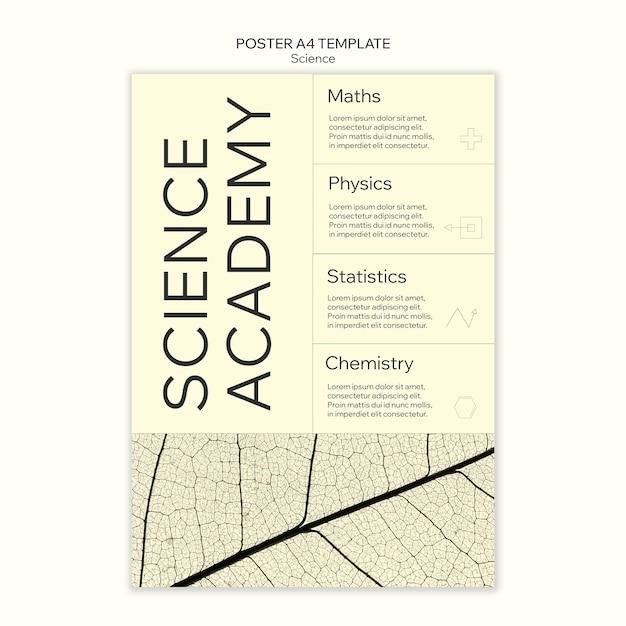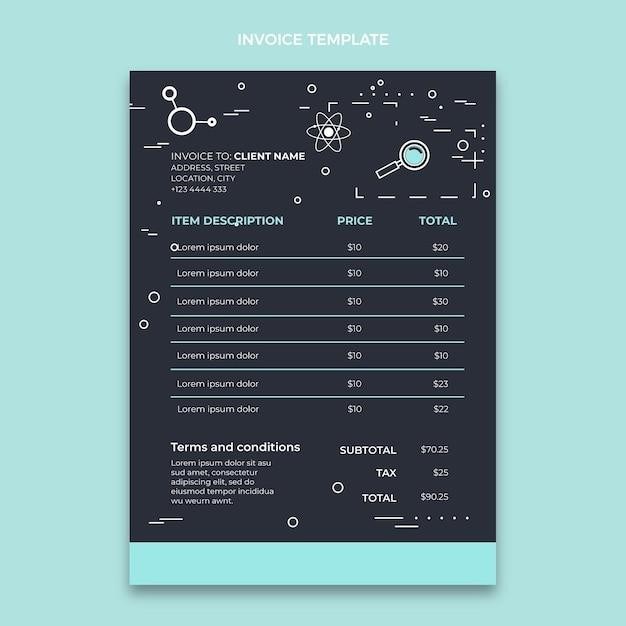IT-205⁚ New York State Fiduciary Income Tax Return
Form IT-205 is used to report the income of a New York State resident estate or trust. The fiduciary of the estate or trust is responsible for filing the return. The instructions for Form IT-205 are available on the New York State Department of Taxation and Finance website. The instructions provide guidance on how to complete the form and how to file it electronically.
Overview
Form IT-205, the New York State Fiduciary Income Tax Return, is a critical document for estates and trusts operating within New York State. It serves as the primary mechanism for reporting the income generated by these entities. This form is crucial for ensuring compliance with New York’s tax regulations and accurately accounting for the financial activities of estates and trusts. The instructions accompanying Form IT-205 offer comprehensive guidance on how to complete the form accurately and efficiently. These instructions provide clear explanations of the various sections, line items, and calculations required for proper reporting.
The instructions also detail the specific requirements and filing deadlines associated with Form IT-205. They provide valuable information for fiduciaries, helping them understand their responsibilities and navigate the process of filing the return. The Department of Taxation and Finance actively updates the instructions to reflect any changes in tax law or regulations, ensuring that taxpayers have access to the most current and accurate information.
For those seeking assistance with completing Form IT-205, the Department of Taxation and Finance offers a variety of resources. Taxpayers can access the instructions online, download them as a printable PDF, or contact the department for support via phone or email. The department also provides online tutorials and frequently asked questions (FAQs) to help clarify any uncertainties regarding the filing process.
Who Must File
The obligation to file Form IT-205 rests with the fiduciary of a New York State resident estate or trust. This responsibility encompasses a range of entities, including executors, administrators, trustees, and other individuals or entities designated as the legal representative of the estate or trust. The fiduciary is tasked with managing the assets of the estate or trust and ensuring its financial affairs are conducted in accordance with the terms of the governing document (e.g., will, trust agreement).
The requirement to file Form IT-205 is triggered when the estate or trust meets specific criteria. Primarily, the estate or trust must be considered a resident of New York State. This typically involves a determination of where the decedent resided at the time of death (for estates) or where the trust is domiciled (for trusts). Additionally, the estate or trust must have generated income that is subject to New York State income tax. This income can encompass various sources, including interest, dividends, capital gains, and rental income.
It is important to note that even if the estate or trust has minimal income, it may still be required to file Form IT-205. The specific thresholds for filing obligations are outlined in the instructions for Form IT-205 and should be carefully reviewed by the fiduciary. Failing to file when required can result in penalties and interest charges.
When to File
The deadline for filing Form IT-205 coincides with the general income tax filing deadline for New York State residents. This means that fiduciaries typically have until April 15th of the following year to file the return. However, if April 15th falls on a weekend or holiday, the deadline is extended to the next business day. For example, if April 15th falls on a Saturday, the deadline is shifted to Monday, April 17th.
Certain circumstances may warrant an extension of the filing deadline. Fiduciaries can request an extension of time to file Form IT-205 by submitting Form IT-370, Application for Extension of Time to File. This form provides an additional six months to file the return, pushing the deadline to October 15th of the following year. However, it is crucial to remember that an extension of time to file is not an extension of time to pay. The taxes owed are still due on the original April 15th deadline.
For estates, the filing deadline may vary depending on the circumstances of the estate. If the estate is considered a “short-year” estate, meaning it is in existence for less than a full year, the filing deadline is determined by the date the estate terminates. For example, if an estate is terminated on June 30th, the fiduciary would have until April 15th of the following year to file the return.
How to File
Fiduciaries have several options when it comes to filing Form IT-205. The most common methods include filing by mail, electronically, or through a tax professional.
Filing by mail involves completing the form and mailing it to the New York State Department of Taxation and Finance. The address for mailing the return can be found on the form’s instructions.
Filing electronically is becoming increasingly popular, offering a faster and more convenient way to submit the return. Taxpayers can file electronically using tax preparation software or through an online tax filing service. Electronic filing requires the use of a valid electronic signature, which can be obtained through various methods, including a digital certificate or a PIN.
For those who prefer assistance, filing through a tax professional is an option. Tax professionals, such as certified public accountants (CPAs) or enrolled agents, can help prepare and file the return on behalf of the fiduciary. They can also provide valuable guidance and advice regarding the complex aspects of fiduciary tax law.
Regardless of the chosen method, it is crucial to ensure that the return is filed accurately and on time. Failing to meet the filing deadline or submitting an incomplete or inaccurate return may result in penalties and interest charges.
Form IT-205-A⁚ Fiduciary Allocation
Form IT-205-A is a crucial component of the IT-205 filing process, serving as a detailed breakdown of how income from the estate or trust is allocated among its beneficiaries. This form plays a significant role in determining each beneficiary’s individual tax liability based on their share of the income.
The information provided on Form IT-205-A is essential for both the fiduciary and the beneficiaries. The fiduciary uses this form to accurately report the distribution of income, while beneficiaries rely on it to understand their income and tax obligations.
The form requires the fiduciary to provide specific details about each beneficiary, including their name, address, and Social Security number. The form also calls for a breakdown of the income distributed to each beneficiary, categorized by different sources, such as interest, dividends, or capital gains.
The information provided on Form IT-205-A is subject to careful review by the New York State Department of Taxation and Finance. The accuracy and completeness of this form are essential to ensure a smooth and successful filing process.
In some cases, the IT-205-A may not be required. For instance, if there is no New York source income available to be distributed to nonresident beneficiaries, the form may not be necessary. However, it is crucial to consult the specific instructions for Form IT-205-A for a clear understanding of its application and any potential exceptions.
Form IT-205-C⁚ Nontaxable Certification
Form IT-205-C, known as the New York State Resident Trust Nontaxable Certification, is a critical document used in conjunction with Form IT-205, the Fiduciary Income Tax Return. This form serves as a declaration that certain income received by a resident trust is exempt from New York State income tax.
The exemption typically applies to income that is derived from sources outside of New York State and is specifically designated as nontaxable under the New York State Tax Law. Examples of such income might include interest earned on bonds issued by other states or dividends received from companies headquartered outside of New York;
The fiduciary of the trust is responsible for completing and submitting Form IT-205-C along with Form IT-205. The form requires the fiduciary to provide details about the trust, including its name, identification number, and the period covered by the return. It also requires the fiduciary to clearly identify the specific items of income that are being claimed as nontaxable.
Accurate completion of Form IT-205-C is crucial for ensuring that the trust receives the appropriate exemption from New York State income tax. The form serves as a valuable tool for demonstrating the trust’s eligibility for the exemption, and the information provided on the form is subject to review by the New York State Department of Taxation and Finance.
Detailed instructions for completing Form IT-205-C can be found on page 16 of the instructions for Form IT-205. The instructions provide guidance on identifying the specific types of income that qualify for the exemption and the proper procedures for completing the form.
Form IT-205-J⁚ Accumulation Distribution
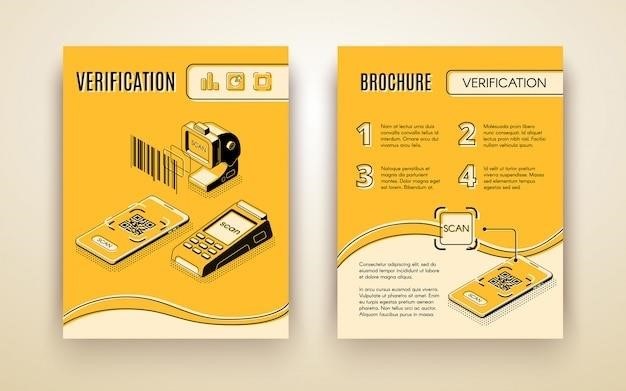
Form IT-205-J, titled “Accumulation Distribution,” plays a crucial role in the tax reporting process for certain types of trusts. This form is specifically designed for exempt resident trusts, which are trusts that are established under New York State law and are not subject to state income tax.
The purpose of Form IT-205-J is to track and report the accumulation distribution made by an exempt resident trust to its beneficiaries during a specific tax year. An accumulation distribution occurs when a trust accumulates income over a period of time and then distributes it to its beneficiaries in a single lump sum, often at the end of the trust’s term.
The accumulation distribution can create tax implications for both the trust and the beneficiaries, as the income is treated as if it were distributed in the year it was earned, rather than the year it was actually received. Form IT-205-J allows the fiduciary of the trust to properly report the accumulation distribution and ensure that the beneficiaries are properly taxed on the income.
To complete Form IT-205-J, the fiduciary must provide information about the trust, including its name, identification number, and the tax year covered by the return. The form also requires the fiduciary to detail the amount of the accumulation distribution, the beneficiaries who received it, and the period over which the income was accumulated.
The instructions for Form IT-205-J provide detailed guidance on completing the form and understanding the tax implications of an accumulation distribution. The instructions also explain the specific rules and regulations that apply to exempt resident trusts and their accumulation distributions.
Form IT-205-T⁚ Nonresident Beneficiary Allocation
Form IT-205-T, titled “Nonresident Beneficiary Allocation,” is a crucial component of the New York State fiduciary income tax return (Form IT-205). It is specifically used when an estate or trust has income from New York sources that is distributed to beneficiaries who are not residents of New York State. This form plays a vital role in properly allocating the income and ensuring that the correct amount of tax is paid.
The purpose of Form IT-205-T is to determine the portion of the New York source income that is allocable to each nonresident beneficiary. This allocation is based on the specific rules and regulations outlined by the New York State Department of Taxation and Finance. The form requires the fiduciary to provide detailed information about the nonresident beneficiaries, including their names, addresses, and Social Security numbers.
The form also requires the fiduciary to provide information about the New York source income that is being allocated, including the type of income, the amount, and the period for which it was earned. By completing Form IT-205-T, the fiduciary ensures that the correct amount of tax is withheld from the nonresident beneficiaries’ distributions and that the correct amount of tax is paid to New York State.

The instructions for Form IT-205-T provide detailed guidance on completing the form and understanding the allocation rules for nonresident beneficiaries. The instructions also explain the specific tax implications for nonresident beneficiaries receiving income from New York sources.
Filing Electronically
The New York State Department of Taxation and Finance encourages taxpayers to file their fiduciary income tax returns electronically. Electronic filing offers several benefits over traditional paper filing, including faster processing times, reduced errors, and increased security.
To file Form IT-205 electronically, fiduciaries must use tax preparation software or a certified tax preparer who is authorized to file electronically. These software programs and tax preparers are required to meet specific security and accuracy standards set by the New York State Department of Taxation and Finance.
When filing electronically, fiduciaries are required to use a digital signature to authenticate the return. The digital signature verifies the identity of the filer and ensures that the return has not been tampered with.
The New York State Department of Taxation and Finance provides a list of certified tax preparation software programs and tax preparers on its website. This list is updated regularly to ensure that only authorized filers are able to file electronically.
Filing electronically can significantly simplify the tax filing process, saving time and effort. It also helps to ensure that the return is filed accurately and on time, reducing the risk of penalties or audits.