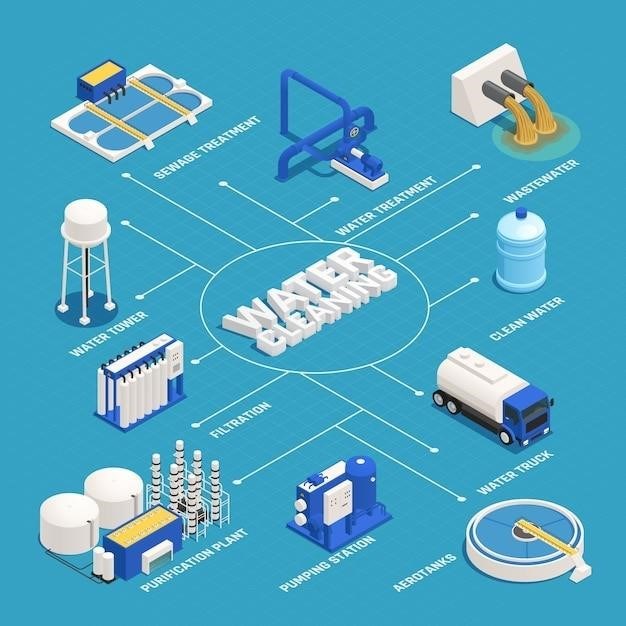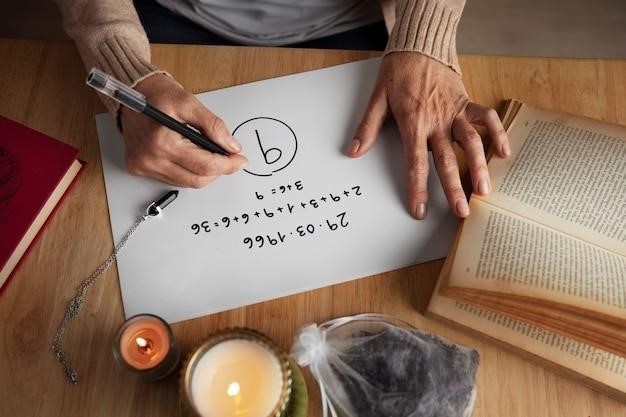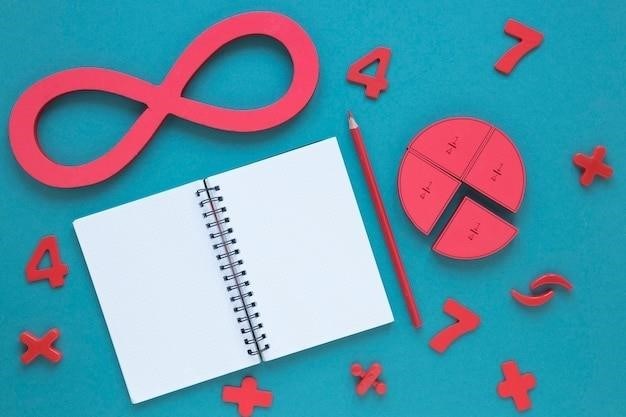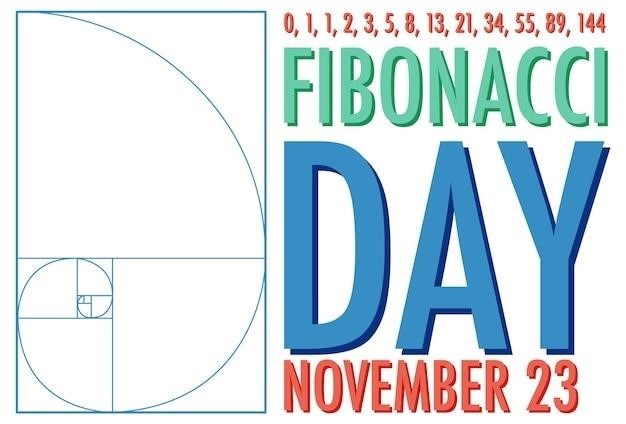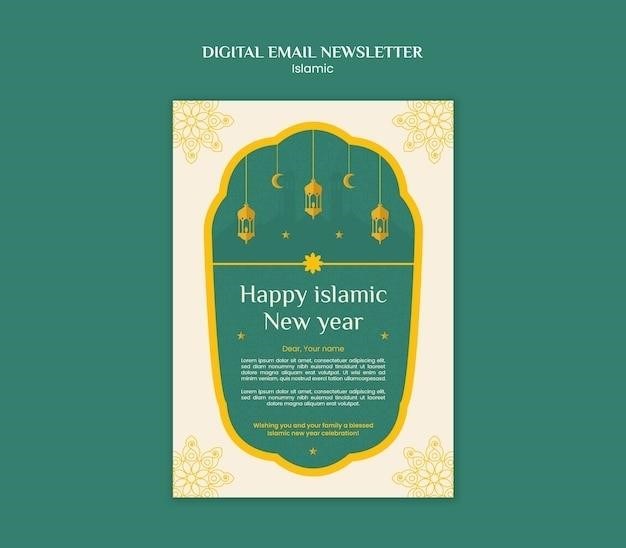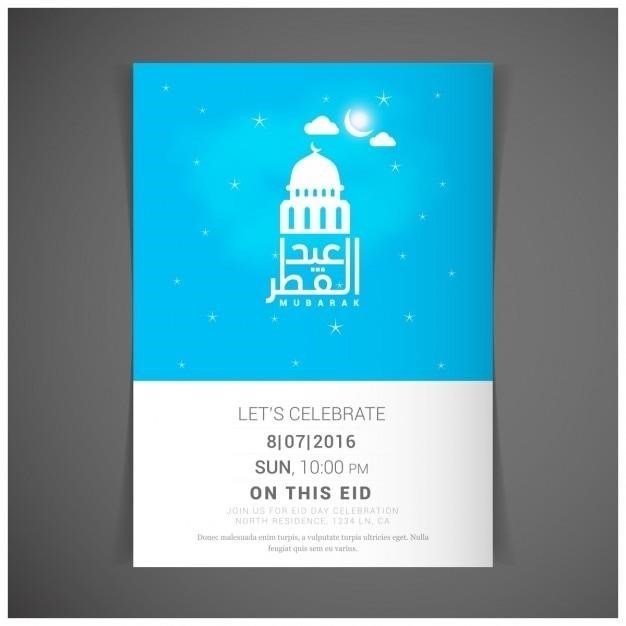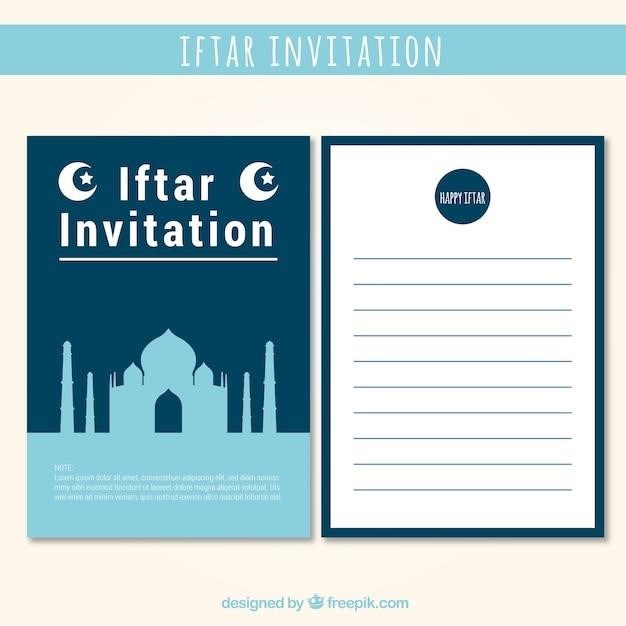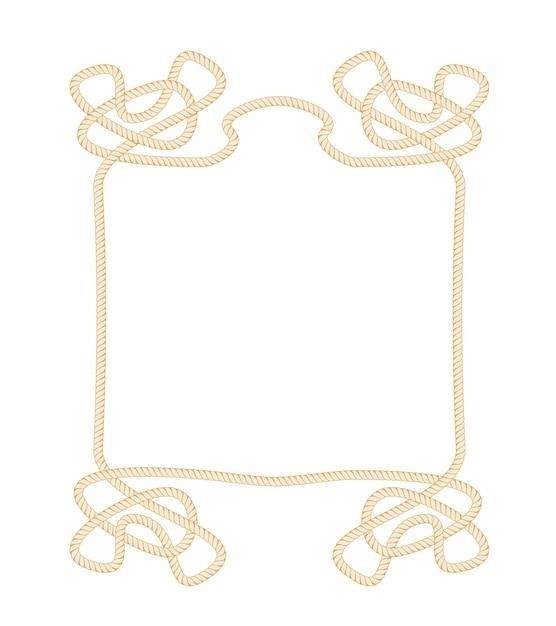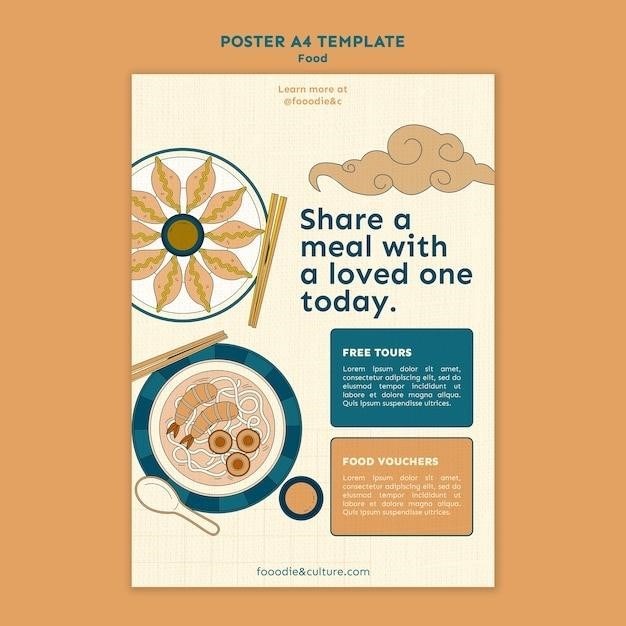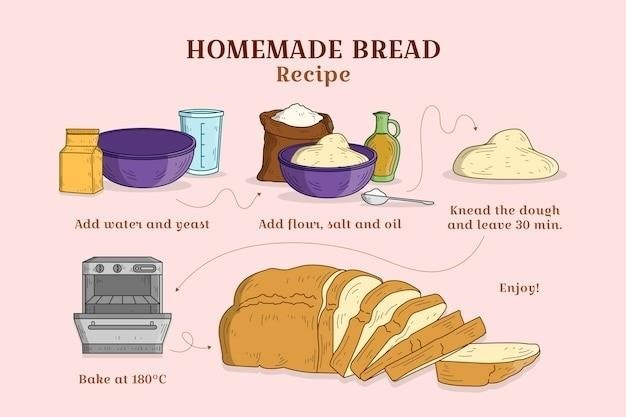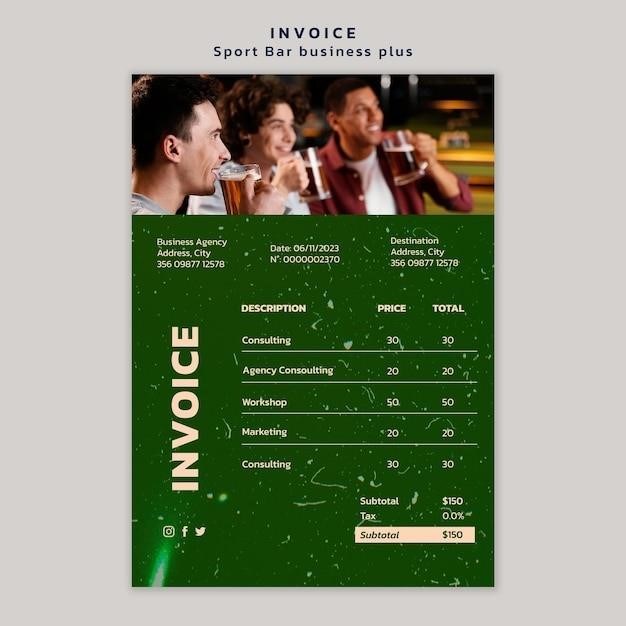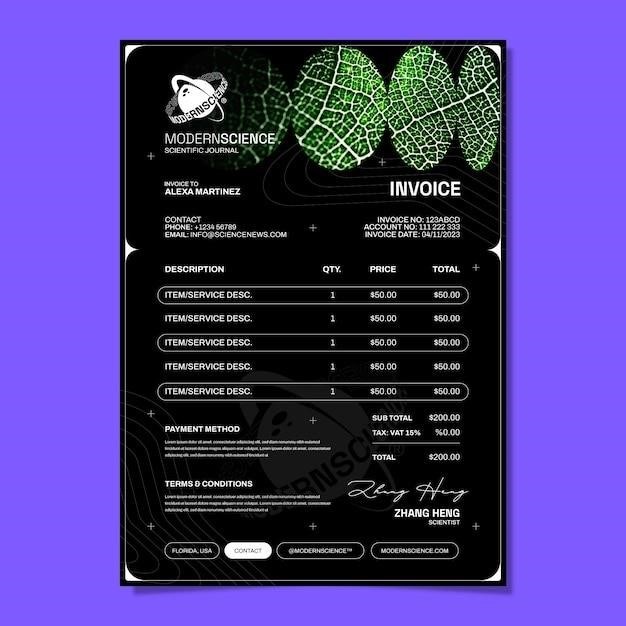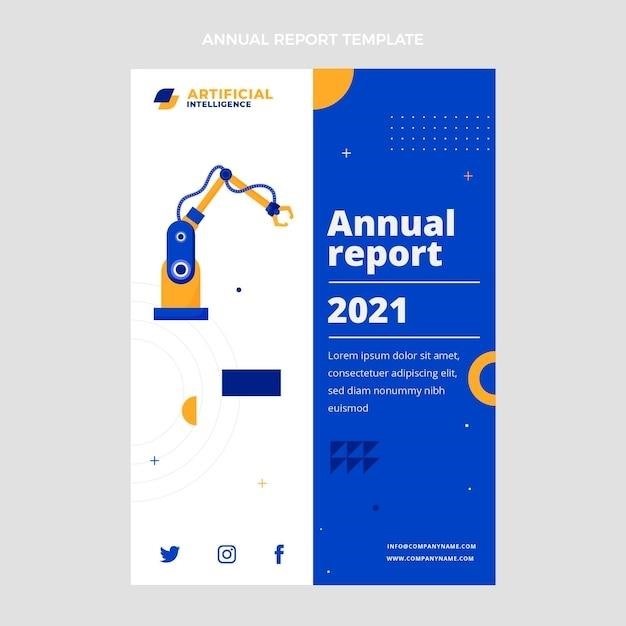Finding the Best Grenada Lake MS Fishing Guides
Grenada Lake in Mississippi is renowned for its exceptional fishing opportunities, particularly for crappie. Whether you’re a seasoned angler or a beginner, hiring a local guide can significantly enhance your experience and increase your chances of success. Here’s a comprehensive guide to finding the best Grenada Lake MS fishing guides.
Why Choose a Guide?
Engaging a Grenada Lake fishing guide offers numerous advantages for anglers of all skill levels. Experienced guides possess an intimate knowledge of the lake’s structure, fish behavior, and prime fishing spots, significantly increasing your chances of landing a trophy catch. They provide expert advice on techniques, tackle selection, and navigating the lake’s waters. Moreover, guides can handle the logistics of the trip, from boat operation to bait preparation, allowing you to focus on the thrill of the catch. Choosing a guide simplifies the fishing experience, ensuring you make the most of your time on the water.
Types of Fishing Guides
Grenada Lake MS fishing guides cater to a variety of angling preferences and skill levels. Many specialize in crappie fishing, offering expertise in techniques like spider rigging, long lining jigs, and live-scoping. Some guides focus on specific species like largemouth bass or catfish. You can also find guides who offer all-inclusive packages that include lodging, meals, and equipment rentals. When choosing a guide, consider your preferred fishing style, target species, and budget to find the best fit for your needs.
Where to Find Grenada Lake MS Fishing Guides
Several resources can help you connect with experienced Grenada Lake MS fishing guides. Start with online platforms like Captain Experiences, which features local guides and reviews. Visit the websites of Grenada Lake Resorts and Grenada Lake Charters, both of which offer guided fishing trips. Local tourism websites like Visit Grenada MS and fishing forums can also provide recommendations. Don’t hesitate to contact the Grenada Lake Visitor Center for guidance on finding a suitable guide.
Booking a Guide
Booking a guide is usually a straightforward process. Most guides have online booking systems on their websites, allowing you to select dates, trip durations, and package options. Contact the guide directly via phone or email for personalized inquiries or if you have specific requests. It’s essential to confirm the guide’s availability, package details, and payment terms. Many guides require a deposit to secure your booking.
Factors to Consider When Choosing a Guide
Choosing the right guide is crucial for a successful fishing trip. Consider the guide’s experience and expertise, focusing on their knowledge of Grenada Lake and its specific fishing spots. Look for guides specializing in the type of fish you want to catch, like crappie. Read reviews from previous clients to gauge their satisfaction and professionalism. Inquire about the guide’s equipment and whether they provide tackle and bait. Finally, consider the guide’s communication style and personality to ensure a comfortable and enjoyable experience.
Grenada Lake MS Fishing Guide Services
Grenada Lake offers a variety of fishing guide services catering to different needs and budgets. From specialized crappie guides to full-service charters, you’ll find options to make your fishing trip memorable.
Grenada Lake Charters
Grenada Lake Charters stands out as a premier option for guided fishing excursions. They offer a comprehensive package that includes an 8-hour charter with a knowledgeable guide, a well-equipped boat, bait, tackle, and even the cleaning and packaging of your catch. Their focus on service ensures a memorable fishing experience. They also provide cozy lodging in cabins just steps from the lake, making it a perfect option for a weekend getaway or a longer vacation. You’ll enjoy delicious meals at The Slab Shack and have access to hiking trails, swimming, and even a boat ramp for your own vessel. Their commitment to quality and hospitality makes Grenada Lake Charters a top choice for anglers seeking a comprehensive and enjoyable fishing experience.
Grenada Lake Resorts
Grenada Lake Resorts offers a unique blend of lodging and guided fishing experiences. Their cabins provide comfortable accommodations near the lake, making it easy to enjoy the beauty of the surroundings. They specialize in first-class guided crappie fishing, leveraging the expertise of local guides who have fished the lakes of Mississippi for years. Their passion for fishing is evident in their commitment to providing a memorable and successful experience for anglers of all levels. Whether you’re looking for a relaxing retreat or an action-packed fishing adventure, Grenada Lake Resorts offers a comprehensive and personalized approach to fulfilling your fishing desires.
Captain Experiences
Captain Experiences is a platform connecting anglers with experienced guides across various fishing destinations, including Grenada Lake. They offer a diverse range of trips, with a focus on trophy crappie fishing. Their guides are known for their expertise and commitment to providing a memorable fishing experience. Captain Experiences simplifies the process of booking a guided trip, allowing you to browse profiles, read reviews, and choose the guide that best suits your preferences and fishing goals. They provide a convenient and reliable way to connect with experienced guides and embark on a rewarding fishing adventure on Grenada Lake.
Reel Crappie Guides
Reel Crappie Guides is a renowned crappie fishing charter service specializing in Grenada Lake, Enid Lake, and Sardis Lake in Mississippi. They pride themselves on their expertise in various crappie fishing techniques, including spider rigging, long-lining jigs, wading, pulling, crankbaits, and live-scoping. Their experienced guides are dedicated to providing a top-notch fishing experience, guiding anglers to the best spots and helping them land trophy-sized crappie. Whether you’re a seasoned angler or a beginner, Reel Crappie Guides offers a range of packages to cater to your needs and ensure a successful and enjoyable fishing adventure.
Jacobs Guide Service
Jacobs Guide Service is a respected professional crappie guide service operating on Grenada Lake, known as the “Home of the 3lb Crappie.” Their focus is on guiding anglers to the best spots to catch trophy-sized crappie, leveraging their extensive knowledge of the lake’s depths, structure, and fish behavior. They offer personalized trips tailored to your preferences and experience level, ensuring a productive and enjoyable fishing experience. Whether you’re a seasoned angler seeking a challenge or a beginner eager to learn the ropes, Jacobs Guide Service provides expert guidance and support to make your Grenada Lake fishing trip a success.
Barton Outfitters
Barton Outfitters provides a comprehensive range of fishing services, including guided crappie fishing trips on Grenada Lake. Their expertise extends to other popular North Mississippi Flood Control Reservoirs like Sardis Lake, Enid Lake, and Arkabutla Lake. They offer various packages and rates tailored to your specific needs, whether you’re looking for a day trip or a multi-day adventure. Their experienced guides are familiar with the best fishing spots, techniques, and regulations, ensuring a successful and enjoyable fishing experience. Barton Outfitters is a trusted resource for anglers seeking a memorable and rewarding fishing trip on Grenada Lake and beyond.

What to Expect on a Guided Fishing Trip
A guided fishing trip on Grenada Lake offers a unique opportunity to learn from experienced professionals and maximize your chances of catching trophy crappie.
Typical Trip Packages
Grenada Lake fishing guides offer a variety of trip packages to cater to different needs and preferences. Common packages include⁚
- Guided Fishing Tour Only⁚ This package typically includes an 8-hour charter with a guide, boat, bait, tackle, and fish cleaning/packaging.
- Lodging and Guided Fishing⁚ Some guides offer packages that combine cozy lodging near the lake with a guided fishing charter. These packages often include meals and amenities.
- Custom Packages⁚ Many guides are flexible and can create custom packages tailored to your specific interests, fishing style, and budget.
Equipment and Supplies
While most guides provide the essential equipment for a successful fishing trip, it’s always a good idea to bring along a few personal items. These include⁚
- Sunscreen and a hat⁚ Protect yourself from the sun’s rays, especially during extended trips.
- Polarized sunglasses⁚ These help reduce glare and improve visibility on the water.
- Rain gear⁚ Mississippi weather can be unpredictable, so be prepared for unexpected showers.
- Snacks and drinks⁚ Stay hydrated and energized throughout your trip.
- Camera⁚ Capture those memorable moments and trophy catches.
Fishing Techniques
Grenada Lake offers a variety of fishing techniques, with crappie fishing being particularly popular. Your guide will be well-versed in these methods, which include⁚
- Spider rigging⁚ This technique uses multiple lines with jigs to target crappie in deeper waters.
- Long lining jigs⁚ This method involves trolling with jigs, allowing you to cover more ground and find active fish.
- Wading⁚ For shallower areas, wading allows you to get closer to the fish and utilize different bait presentations.
- Pulling⁚ This technique involves dragging jigs or other baits along the bottom, targeting crappie that are feeding actively.
- Crankbaits⁚ These artificial lures can be effective for catching crappie, especially during the spawning season.
- Livescoping⁚ This advanced technique uses sonar technology to locate fish and observe their behavior, increasing your chances of a successful catch.
Fishing Regulations
Before you cast a line, it’s essential to familiarize yourself with Grenada Lake’s fishing regulations. These rules are designed to ensure sustainable fishing practices and protect the lake’s ecosystem. Your guide will be knowledgeable about these regulations, but it’s always good to be informed. Key points include⁚
- Species-specific limits⁚ There are catch limits for various fish species, including crappie. Be sure to follow the regulations for the fish you are targeting.
- Size restrictions⁚ Some species may have minimum size requirements, meaning you must release fish that are below a certain length. This ensures that fish have a chance to reproduce.
- Gear restrictions⁚ Certain types of fishing gear, such as the number of lines or hooks, may be limited. Your guide will use appropriate gear that complies with regulations.
- Special areas⁚ Some areas of Grenada Lake may have specific regulations, such as catch-and-release zones or restrictions on certain types of fishing. Your guide will be aware of these areas and ensure compliance.

Tips for a Successful Fishing Trip
A guided fishing trip on Grenada Lake can be a rewarding experience, but a little preparation can go a long way. Here are some tips to maximize your success and enjoyment.
Best Time to Fish
The best time to fish Grenada Lake depends on your target species and preferred fishing style. Crappie fishing is excellent during the spring spawn, typically from late March to early May, when water temperatures reach the mid-50s to mid-60s. Summer months offer opportunities for casting to bass and other species on the lake’s flats. Fall is a good time to fish for crappie and bass around brush piles and other cover. Always consult with your guide for specific recommendations based on current conditions and your fishing goals.
Hotspots and Techniques
Grenada Lake boasts numerous hotspots for different species. Crappie anglers often target the spillways, especially during the spawn, using jigs, minnows, or spider rigging. Main lake flats and points are productive for bass, particularly during the summer months. Deep structure, like sunken trees and brush piles, can hold bass and crappie year-round. Popular techniques include casting crankbaits and spinnerbaits for bass, and drifting jigs or minnows for crappie. Your guide will be instrumental in identifying the best hotspots and techniques based on current conditions and your target species.
Choosing the Right Bait
Selecting the appropriate bait is crucial for a successful fishing trip on Grenada Lake. For crappie, live minnows, jigs, and small crankbaits are popular choices. Minnows are effective throughout the year, while jigs and crankbaits excel during the spawn. For bass, a wide array of baits work, including topwater lures, crankbaits, spinnerbaits, and soft plastics. Your guide can provide insights into the most effective baits based on the target species, water conditions, and time of year. They can also help you select the right size, color, and presentation for optimal results.
Safety Precautions
While Grenada Lake offers a tranquil setting, it’s essential to prioritize safety during your fishing trip. Always wear a life jacket, especially when boating. Inform someone of your fishing plans and expected return time. Be mindful of weather conditions, as storms can develop quickly. Avoid fishing alone, especially in remote areas. Carry a first-aid kit and a communication device, such as a cell phone or a VHF radio. Stay hydrated by bringing plenty of water, and wear sunscreen to protect yourself from the sun. By taking these precautions, you can ensure a safe and enjoyable fishing experience on Grenada Lake.